The University Marketing Web Team and the WiscWeb team are working closely together to investigate and create a future block-based (Gutenberg) UW Theme. Block editing represents a fundamental shift in how WordPress works, so developing and transitioning to a block-based theme will be a substantial undertaking. We feel it is worth investigating because:
- As WordPress continues to evolve, embracing the block-based editor will ensure compatibility with future WordPress updates and features.
- Block editing has the potential to offer greater design flexibility, drag-and-drop design patterns, and an improved editing experience for campus users.
While block-based editing will change how you use WordPress, we are committed to providing the same accessibility standards, security, and branding within the UW Theme.
On this page
New editing experience
The biggest difference between the WordPress Classic Editor and Gutenberg is their editing experience to design and create page layouts.
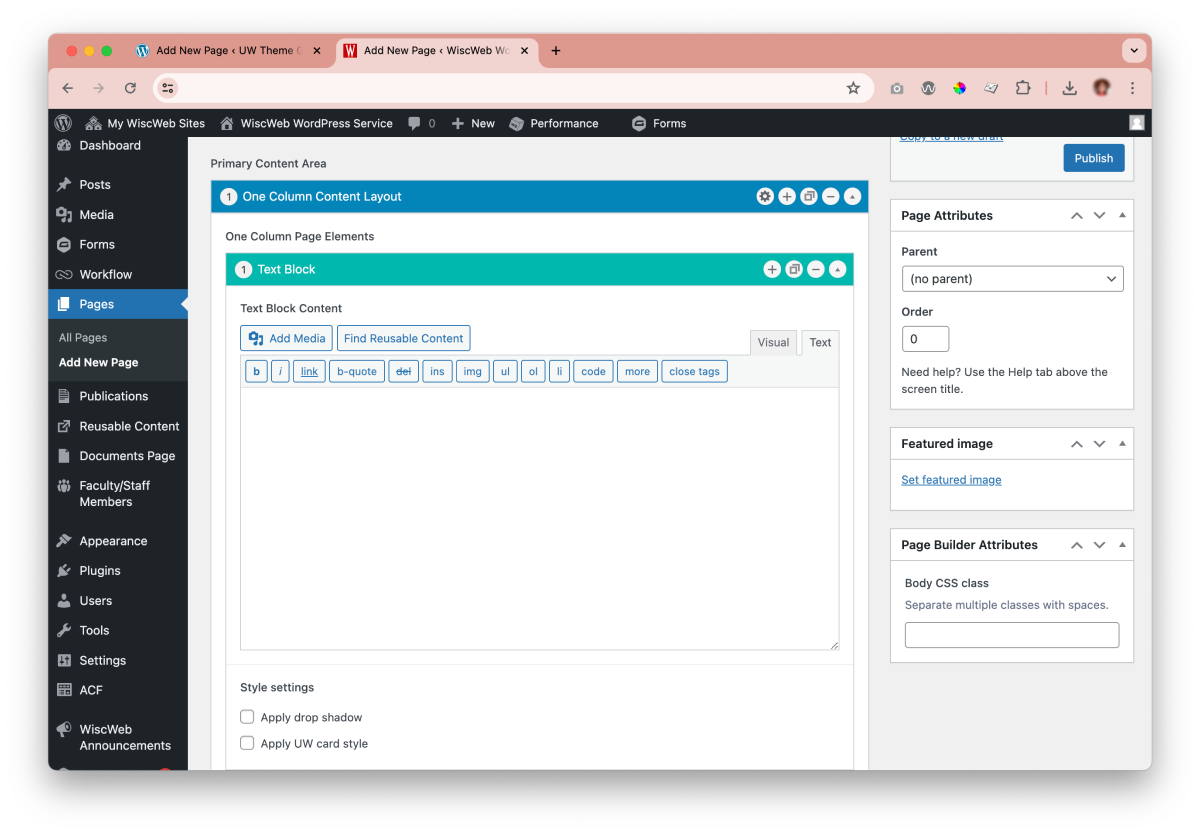
Classic editor
The Classic Editor uses a traditional WYSIWYG (What You See Is What You Get) interface, similar to older word processors like Microsoft Word.
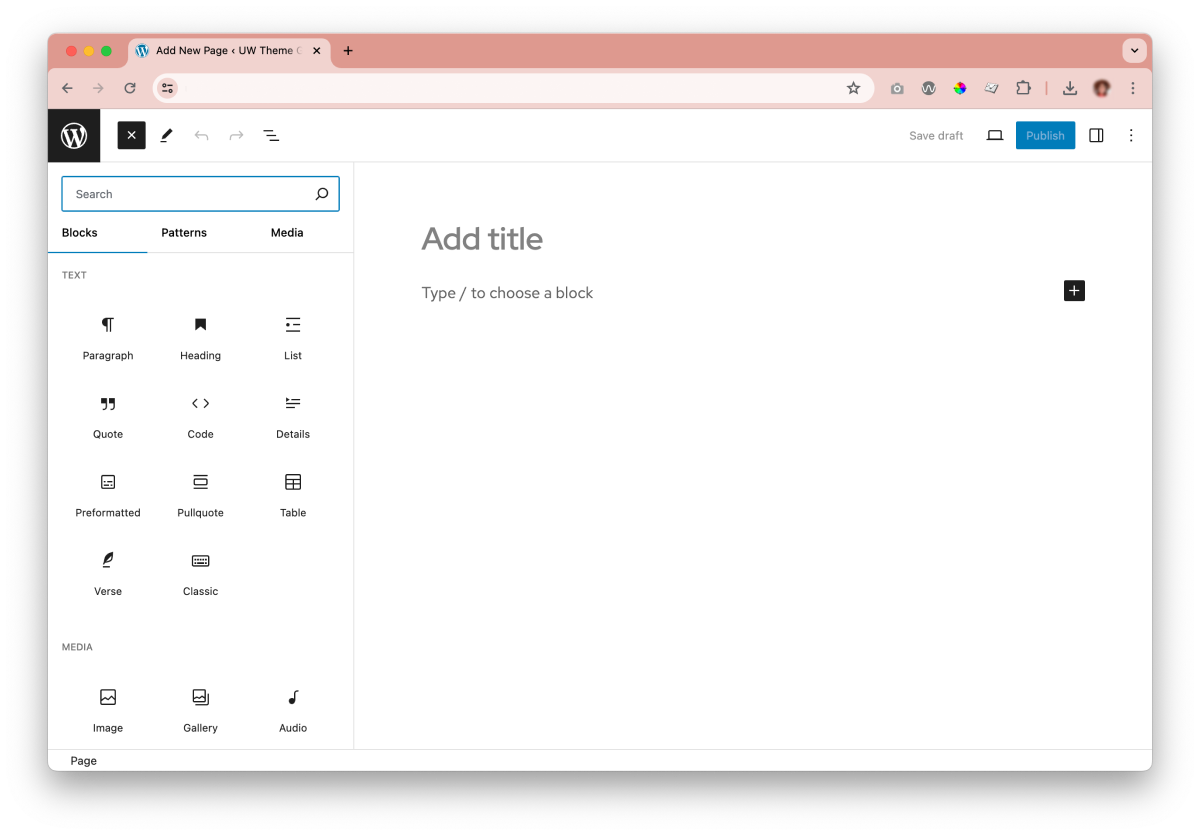
Block editor
Gutenberg provides a modern drag-and-drop interface, allowing you to add blocks to your pages or posts (images, buttons, quotes, etc) and choose from premade layouts and templates.
What is the timeline for the rollout?
Many of you are interested in understanding the timeline for rolling out a new theme. At this time, we do not have a solid timeline for releasing a block-based UW Theme. However, we feel comfortable sharing these details:
- This will be a multi-year project. It is unlikely that a new theme will be available in 2024.
- Our hope is that we will be able to share at least a light version of the block editor theme in 2025.
- Over time, the theme will evolve as we add new features. Our ultimate goal is to accommodate much more complex website needs within this new theme. This will take time but we’re cautiously optimistic!
![]()
How will the migration impact me?
If you’ve got plans for the future of your website, you may be wondering about what this migration would look like and what is required of you. Again, we don’t have concrete details here quite yet, but we’ll share what we do know:
1. Timing
UW Theme users (including WiscWeb users) will not be required to migrate to the new theme immediately. We imagine that we’ll need to provide ample time to allow you to make this transition.
2. End of life for the standard UW Theme
Eventually, all groups using the UW Theme and WiscWeb will need to migrate over to the new block-based theme. In other words, we will not be supporting the UW Theme in its current state forever. This timeline is not defined yet.
3. Moving content
The migration process would likely involve a combination of automated migration and some manual migration of content. Since we’re so early in this process, it is unclear what this might look like. Generally, there is a high likelihood that at least some content will need to be manually moved.
4. Migration tooling
We aim to build tooling to aid in the migration to the new theme. That said, it is impossible for us to build a tool that can migrate everything one-to-one. Gutenberg is entirely different from the current classic editor for WordPress. However, our goal will always be to make the path as easy as possible for our users of the UW Theme.
Do you have a child theme in WiscWeb?
For those who use a child theme in WiscWeb (sites with customizations done by developers), the Gutenberg team will be reaching out sometime in 2024 and/or 2025 to chat through how your site will be impacted. Here’s a few things to note:
- Migration tools will not be created to support customizations, so there’s a good chance you’ll need to rebuild content manually in Gutenberg.
- We’ll try to accommodate existing functionality within Gutenberg wherever possible.
- Some existing features and styles will not be available in the future state, but we’ll suggest the closest alternatives and connect with your team about them.
If you’re unsure whether your site uses a child theme, please reach out to WiscWeb by filling out their customer support form.
Freeze on new features
This project is a major undertaking for University Marketing and WiscWeb. For this reason, we will be putting a freeze on new features in the current UW Theme.
Please continue using the Feature Request Board
We still encourage users to submit and upvote requests via the WiscWeb Feature Request Board. This information will be important to us as we continue development of the block editor theme. We hope to include more of your needs into this new version.
Bug and accessibility fixes will be the focus for the existing UW Theme
While we won’t be spending as much time on new feature development in the standard UW Theme, we do anticipate rolling out updates, as needed, to fix bugs and improve accessibility.
![]()
How can I stay connected on updates?
There are a few ways that we’re keeping folks apprised of what we are working on. If you are interested in understanding the status of this effort, and/or providing feedback along the way, we recommend:
Fill out the Gutenberg participation form
If you’d like to be included in any email communications that go out to campus regarding this effort, please fill out this form. This will be used to keep track of those who wish to be involved.
Joining the WP Users group in Microsoft Teams
You’ll automatically be added to a sub-channel called “Block Theme (Gutenberg)”. This is where we’ll be sharing updates with the campus community and also where we’ll gather feedback from WordPress users along the way.
Attending WiscWeb Lunch and Learn sessions
If you are a WiscWeb user, the service will continue to update their audience in these sessions. They are recorded and you can view past recordings on the WiscWeb YouTube channel. Keep an eye on emails from wiscweb-users@g-groups.wisc.edu, which is where the team will share the Lunch and Learn event details/agenda.
Information on status and important updates will also periodically be posted to this webpage. Check back often to learn new details!